–––
Irdhina binti Mazli Sham (0366894)
Digital Photography and Imaging - Bachelor of Design in Creative Media - Taylors University
Lecture | Tutorial | Practical [WEEK 1]
- WHY USE PHOTOSHOP?
- used by professionals for:
- graphic style
- digital photography
- necessary for:
- visual style
- website design
- individual experience function
- additional: advertising and marketing
- IMPORTANCE OF PHOTOSHOP FOR GRAPHIC DESIGNERS
- Express creativity - many functions, recognise capacities
- Create graphic design - provides range of products
- Restoration of old images - healing brush, clone stamp, patch tools to recover worn pictures
- Integrate graphics with text artistically - combine images with a message (embossing, bevel, decline darkness, tweaking lighting/contrast/sharpness)
- Make use of brushes - variety of brushes given (can also download more)
- Change photo colour - add effect to provide distinct appearance
- Rectify mistakes in photographs - conceal weak points and boost aesthetic
- DIGITAL IMAGING
- before PHOTOSHOP: Photograph manipulation
- invention of PHOTOSHOP: Digital imaging
- WHAT IS DIGITAL IMAGING? convert printed text, artwork and photographs into digital images using a digital scanner (imaging device)
- TECHNIQUE + PURPOSE
- Removing details: improve appearance and remove unwanted elements
- Inserting details: elements added to (improve or) change the tone of a photograph
- Photomontage: pairing images to suggest a relationship or create a new image with composite meaning
- False captioning: false context of a photograph to distort its meaning
- TIPS OF SUCCESSFUL GRAPHIC DESIGNERS
- Follow tutorials
- Experiment
- Memorise keyboard shortcuts
- Try to replicate others
- Participate in design competitions
- Subscribe to online galleries
- Smart objects
- Scaling artworks and proportions
- Use actions to personalise work
- Organise files properly
 |
|
Home Collage by Amador Sevilla |
A collage based on what is presumably a dream home with similarity to comfort and cottagecore.
The blue background may be interpreted as the sky, giving it additional thought of the house being afloat and thus contributing to its whimsical feeling.
.jpeg) |
|
Computationalism-〇〇〇 Butterflies? & Hurricane by Nightcrowing (twt)
|
The artwork shows a typewriter being surrounded by butterflies and a singular bird near the bottom.
This is followed by an arrow leading to a certain direction, similar to those seen in maps for routes.
Notes are written on the upper left corner, including (presumably) coordinates, wind speed and pressure surface.
Based on my interpretation, this piece showcases a state or country with these butterflies as some of its local species.
 |
|
Akiya Kageichi’s Magical World – Hi-Fructose Magazine |
When I first saw Kageichi’s work, I was captivated by the amount of thought and detail put into each artwork, especially in this particular case.
A variety in texture for both background and subject.
REFLECTION
First class, this module sounds quite interesting.
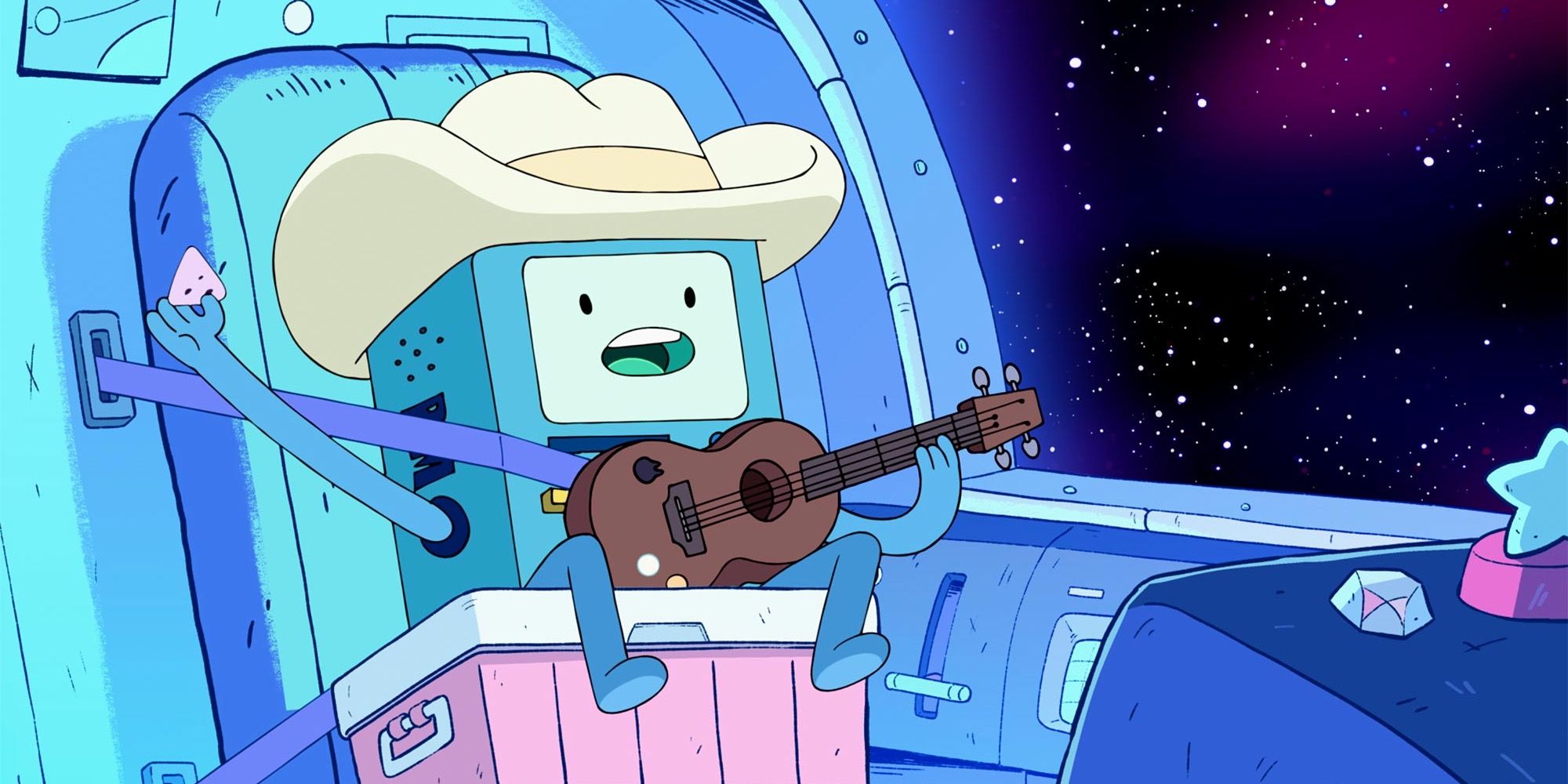
Comments
Post a Comment